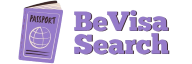Travel Tips for Nigerian Students to Use Apps for Easy Trips
This article aims to provide useful travel tips for Nigerian students. It focuses on using travel apps and student tools for planning, booking, and documenting trips. It’s especially helpful for students who travel on a budget and have to manage their school schedules.
Travel apps covered include those for booking flights and buses, finding places to stay, and navigating new areas. There are also apps for staying safe, managing money, and sharing travel experiences. Student tools help with budgeting and planning trips around school schedules.
Readers will discover how to pick and use these apps for researching places, booking travel, and staying safe. The goal is to make travel easier, cheaper, and safer for Nigerian students through technology and smart planning.
Key Takeaways
- Use travel apps to compare prices and save on transport and accommodation.
- Pair navigation and safety apps to stay secure while exploring cities.
- Leverage student tools for discounts and clearer budget tracking.
- Plan around academic schedules to avoid conflicts with exams and classes.
- Document trips with experience and journaling apps to share memories safely.
Overview of Travel Apps for Nigerian Students
Nigerian students can save time and money by using the right travel apps. These apps offer booking, navigation, payments, and safety features. They help students plan their trips confidently and keep everything organized.
Importance of Travel Apps
Travel apps combine important services like booking, searching for places to stay, and translating. Students can get digital tickets, compare prices quickly, and save receipts for school projects or tracking expenses.
Many apps work with Nigerian payment systems like Flutterwave and Paystack. This makes payments easy. Safety features like real-time tracking and SOS buttons also reduce risks for Nigerian travelers.
Planning trips becomes easier with apps that help with itineraries, packing lists, and visa reminders. After trips, students can keep track of their budgets and academic reports with saved receipts and itineraries in one place.
Popular Travel Apps in Nigeria
- Flight and hotel: Wakanow, Travelstart, Booking.com, Hotels.ng.
- Intercity buses and rides: GIGM app, God is Good Motors, Bolt, Uber where available, inDriver.
- Navigation and offline maps: Google Maps, HERE WeGo, Maps.me for areas with limited data.
- Payments and banking: Flutterwave and Paystack integrations, plus GTBank and Access Bank mobile apps for transfers abroad.
- Communication and safety: WhatsApp, Signal, Google Translate, and local emergency apps that offer SOS features.
- Student tools and discounts: Hostelworld and Booking.com student sections, TripIt-style itinerary managers, and Google Maps saved places for research.
Choosing a mix of travel apps and student tools is key for Nigerian travelers. Students should install a navigation app, a reliable payment app, and at least one booking service before they leave. This way, they can avoid last-minute stress and follow smart Travel Tips.
Preparing for Travel: Essential Tips
Good planning makes trips smoother for Nigerian travelers. A short checklist before departure saves time and money. Use a mix of practical knowledge and digital student tools to stay organized.
Researching Destinations
Start with official guidance from the Nigerian Ministry of Foreign Affairs and destination advisories. Confirm visa and safety rules. Check cultural norms, weather, and peak seasons so expectations match reality.
Use travel apps and reputable sources like Lonely Planet, TripAdvisor, and Booking.com for user reviews and local tips. Read about neighborhoods to avoid surprises and to find safe areas near campus or tourist sites.
Verify public transport routes with Google Maps transit layers and city transport apps. Confirm last-mile options by checking ride-hailing services such as Bolt or Uber for availability at your arrival point.
Create a flexible itinerary in TripIt, Evernote, or Google Keep. Record opening hours, entry fees, and student discount policies to make the most of museum and attraction savings.
Budgeting for Trips
Estimate major costs up front: flights, buses, local rides, accommodation, food, activities, visas, travel insurance, and a contingency fund. A clear budget reduces stress while traveling.
Use currency conversion apps like XE Currency or OANDA Currency Converter to translate prices into Nigerian naira. Track daily spending with Mint, Expensify, or local banking apps that categorize transactions.
Look for student discounts on Booking.com and student fares from airlines. Book early for lower rates and travel off-peak when possible. Set price alerts on Skyscanner, Google Flights, or Travelstart to catch deals.
Booking Transportation Efficiently
Booking travel smartly saves time and money for Nigerian students. They can find affordable routes that fit their schedules. This guide helps compare options and arrange safe last-mile rides.
Comparing flight and bus prices
Google Flights, Skyscanner, Kayak, and Travelstart are great for finding flights. Set up price alerts and check fare calendars for deals. Remember to look at baggage rules, change fees, and total travel time.
For local trips, compare bus services like GIGM, Peace Mass Transit, and Young Shall Grow Motors. They often cost less than flying. Consider travel time and amenities when choosing.
Think about taking a bus to a hub and then flying. This can save money. Always add up all costs and travel time to avoid surprises.
Utilizing ride-sharing apps
Bolt, Uber, or inDriver are good for local rides in Nigeria. Check prices before you ride to avoid high costs. Make sure to check driver ratings and reviews in the app.
For airport rides, book in advance or use airport taxis. Confirm the fare to keep your budget safe. Share your trip details for safety.
For longer trips, look for carpool options. They’re cheaper and flexible. These tools and apps help Nigerian students find the best travel options.
Finding Accommodation that Fits Any Budget
Finding the right place to stay can make your trip smoother and cheaper. This section offers practical Travel Tips. It highlights travel apps and student tools for finding safe, affordable lodging.
Readers learn how to weigh options, check deals for long stays, and verify hosts before booking.
Top accommodation apps
Airbnb and Booking.com offer a wide range of options, from private rooms to full apartments and hotels. Hostelworld is great for budget travelers who like dorms and social hostels. Local sites like Hotels.ng list Nigerian hotels and regional options.
Travelstart’s hotel search can find regional deals that are perfect for students on a budget.
University-affiliated listings and student unions sometimes post short-term guest rooms or host family programs on official campus portals. For internship or semester-long stays, Airbnb often shows monthly discounts. Using these student tools makes it easier to find extended-stay rates without sacrificing safety or location.
Reviews and ratings importance
Prioritize properties with multiple recent reviews and consistently high ratings on Booking.com, Airbnb, or Hostelworld. Read feedback that mentions safety, cleanliness, Wi‑Fi reliability, and distance to campus or transit. Confirm host identity where possible and compare platform photos with guest images.
Check for verified health and safety measures, clear cancellation policies that match student schedules, and transparent deposit terms. Using travel apps that display filtered reviews and verified guest photos reduces risk. It helps Nigerian travelers choose a place that fits both budget and needs.
Navigating New Cities with Ease
Moving through unfamiliar streets doesn’t have to be stressful for Nigerian travelers. A mix of online and offline navigation helps students and young professionals find their way. The right travel apps and tools make planning easier and reduce the risk of getting lost.
Offline Maps vs. Online Maps
Offline maps are key when mobile data is scarce or roaming costs are high. Apps like Maps.me and HERE WeGo allow users to download entire city maps. It’s wise for students to save routes to campus, accommodation, embassies, and hospitals before they leave.
Online maps offer live traffic updates and real-time rerouting. Google Maps and Waze are great when mobile coverage is good. Using both types ensures smooth navigation and avoids delays.
- Download offline areas ahead of time to avoid surprises.
- Mark favorites for quick access when offline.
- Use online mode for transit updates and traffic alerts when connected.
Recommended Navigation Apps
Google Maps is good for walking, driving, and transit in many Nigerian cities. Its offline download feature and street view add extra clarity. Maps.me is lightweight and excels at detailed offline navigation with OpenStreetMap data.
HERE WeGo offers a clean interface and strong offline capability for international trips. Waze is great in cities with enough active users, providing live traffic warnings. For bus and train schedules, local transit apps or the transit layer in Google Maps are useful tools for students.
- Install at least two navigation apps to cover online and offline needs.
- Practice route downloads and favorites before travel day.
- Share saved locations with friends or family as a backup.
Safety Tips for Nigerian Travelers
Nigerian travelers should get ready before they leave to stay safe. Good safety habits, the right travel apps, and reliable tools make trips safer and more enjoyable. Here are tips for students and families to plan for emergencies, share their plans, and keep important documents safe.
Apps for emergency assistance
- Download local emergency numbers and save them in your phone. Use general emergency apps like bSafe, Noonlight, or Life360 if local ones aren’t available.
- Mark nearby hospitals, police stations, and embassies on Google Maps. For international trips, tell the Nigerian embassy or consulate about your plans.
- Keep digital copies of your passport, student ID, travel insurance, and emergency contacts in secure cloud storage like Google Drive or iCloud. Use an encrypted notes app for extra safety.
Sharing itinerary with family
- Send your plans in real-time with TripIt or Google Maps’ share feature. This lets parents or guardians see your schedule and location.
- Share confirmations for flights, buses, and places to stay via WhatsApp or email. Create a family group chat for quick updates and to check in.
- Set up regular check-in times and use location sharing on WhatsApp, Google Maps, or Life360. This gives ongoing reassurance.
Tools that mix safety with convenience help reduce travel stress. Schools should give students trusted local contact numbers and security office details before they leave. Learning offline emergency steps prepares travelers for when they can’t connect online.
Making the Most of Local Experiences
Local experiences make travel richer. Nigerian travelers who plan ahead find deeper cultural moments. They also have clearer interactions with locals. A few steps and reliable travel apps help students make the most of their time.
Use cultural platforms to find events and hidden gems. Culture Trip offers curated local experiences. Google Arts & Culture provides background on landmarks and exhibits. Student tools like Eventbrite and Facebook Events list budget-friendly workshops, concerts, and meetups.
Download museum and attraction apps when available. These apps offer audio guides, opening hours, and ticketing details. Having this info saves time and reduces stress for busy students.
Language apps make talking in non-English settings easier. Google Translate supports text, voice, and camera translation. It lets users download language packs for offline use.
Microsoft Translator and iTranslate are good alternatives. They include phrasebooks and quick access to common expressions. Saving key phrases like hello, please, and thank you in a notes app is helpful.
Respect local customs for smoother interactions. Check etiquette around photography, dress, and public conduct using travel apps or guides. Being mindful shows respect and opens doors to genuine exchanges.
Combine technology with curiosity. Using travel apps alongside basic local knowledge lets students explore confidently. They can engage respectfully and build meaningful memories while on the move.
Staying Connected While Traveling
For Nigerian travelers, staying connected is key to a smooth trip. Using travel apps and student tools helps find networks, compare data, and keep calls clear abroad.
Finding reliable Wi‑Fi starts with the right apps. WiFi Map and Wiman show cafes, libraries, hostels, and lounges with Wi‑Fi. Students should check reviews and hours before going.
Security is crucial on public networks. A VPN like ExpressVPN or NordVPN protects your online activities. Avoid sensitive transactions on open Wi‑Fi without protection.
Local SIM cards can save money for long stays. MTN, Airtel, and Glo offer data bundles in West Africa. Students need to confirm phone unlocking and bring ID to buy service.
eSIMs and international data SIMs are great for short trips. Airalo offers regional plans, eliminating the need for physical cards. These tools help avoid data gaps.
Communication apps save money on calls. WhatsApp is a top choice for Nigerians abroad, handling messages and calls over data or Wi‑Fi.
Apps like Skype, Zoom, Viber, and Google Meet offer clear video calls or group meetings. Testing call quality before important calls avoids surprises.
- Use low-data VoIP apps when bandwidth is limited.
- Set regular calling hours to match home time zones.
- Confirm contacts can access the chosen app before traveling.
These tips and apps help Nigerian students stay connected abroad. A plan for Wi‑Fi, SIM or eSIM, and communication apps makes trips efficient and stress-free.
Managing Finances on the Go
Nigerian travelers can make money management easy with a few tools. Using travel apps and student tools helps with currency changes, card activity, and spending. Quick routines before and during trips help avoid surprises and keep budgets on track.
Currency conversion apps
Apps like XE Currency, OANDA, and Currency Converter Plus give live exchange rates and quick conversions to Nigerian naira. They work offline after initial updates. It’s best to check rate trends and convert small amounts at airports for cash needs.
Many small businesses prefer cash, but hotels and airlines accept international cards. Tell banks like GTBank, Access Bank, or Zenith Bank about your travel plans to avoid card blocks. Use mobile banking apps to check balances and move money as needed.
Budget tracking applications
Mint, Expensify, and Wallet help track expenses and stick to student budgets. These apps send alerts and show daily spending. Setting daily spending limits helps keep costs steady during a trip.
For a manual option, simple spreadsheets work well. Google Sheets or Excel templates can be shared with travel buddies for clarity. Store digital receipts in cloud folders or app folders for records, visa checks, or reimbursements.
- Set up bank alerts for high-value transactions.
- Create a travel category in budgeting apps to separate trip costs.
- Keep a small cash reserve for markets and taxis that do not accept cards.
Utilizing Public Transport Options
Nigerian travelers can save time and money by using public transport. This section offers practical Travel Tips and the best travel apps and student tools. It helps students plan routes, check timetables, and pair public transit with ride-hailing for last-mile connections.
Apps for Local Transport Schedules
Google Maps transit layer works where official data exists. Citymapper is useful in cities it supports and shows multimodal options. In Nigeria, check GIGM for intercity bus timetables and consult state transport authority pages when transit feeds are sparse.
University shuttles often publish timetables on student portals. WhatsApp groups and school noticeboards serve as informal student tools when apps lack updates. For rural routes, hostel staff, local stations, or community social groups supply accurate departure times.
Benefits of Public Transportation
Cost savings are the main draw. Buses, trains, and shared minibuses tend to be the cheapest way for students to travel on tight budgets. Public transit stretches limited funds and lowers per-trip expenses.
Using public transport gives cultural immersion. Riders meet locals, learn commuting habits, and discover neighborhoods beyond tourist zones. That experience complements formal study and broadens social insight.
Public transit reduces environmental impact compared with solo car travel. Choosing buses or trains helps students lower their carbon footprint and supports sustainable travel choices.
Planning matters. Real-time travel apps cut waiting and help sync connections. Combining public routes with short ride-hailing trips solves last-mile problems and keeps schedules tight for busy students.
Post-Travel: Sharing Experiences
After a trip, we reflect and turn memories into useful resources. Nigerian travelers can archive their trips, share lessons, and help others plan better. The right travel apps and tools make this easy and safe.
Apps for Travel Journaling
Apps like Day One, Journey, and Polarsteps help log photos, routes, and notes. They automatically tag locations. Students can export these entries as PDF or Word for reports or presentations.
Include costs, local contacts, and safety notes in your entries. These practical tips turn a journal into a guide for classmates and future groups.
Cloud backup via Google Drive or iCloud keeps your images and entries safe. A digital portfolio helps with scholarship applications and proves fieldwork for professors.
Social Media for Travel Stories
Instagram, Facebook, TikTok, and LinkedIn serve different purposes. Instagram Guides and Facebook Notes help create mini-guides. LinkedIn is great for sharing professional experiences like conferences or internships abroad.
When posting, balance storytelling with safety. Avoid live location tags while still at a place. Tagging local businesses supports the community, and asking permission before sharing others’ photos shows respect.
For Nigerian travelers who want to teach or inspire, social posts paired with exported journals form a compact, shareable archive. It doubles as student tools and travel resources for future trips.
Conclusion: Embracing Technology for Travel
Technology has changed how Nigerian travelers plan and enjoy trips. Student tools and travel apps make it easier to research, budget, and book. By comparing prices and setting alerts, students save money and avoid last-minute stress.
Safety is key: download emergency apps, share your plans with family, and keep both digital and printed documents. For internet access, prepare offline maps and find affordable data plans. Use WhatsApp or other trusted apps to stay in touch while abroad.
Save money by comparing flights and buses, using student discounts, and choosing budget-friendly accommodations. Public transport is often cheaper and lets you see local life up close. Cultural and translation apps help you interact respectfully with communities.
By using travel apps and student tools wisely, Nigerian students can make their trips more efficient, affordable, and rewarding. Thoughtful use of these resources helps avoid common travel risks and makes each journey more enriching.